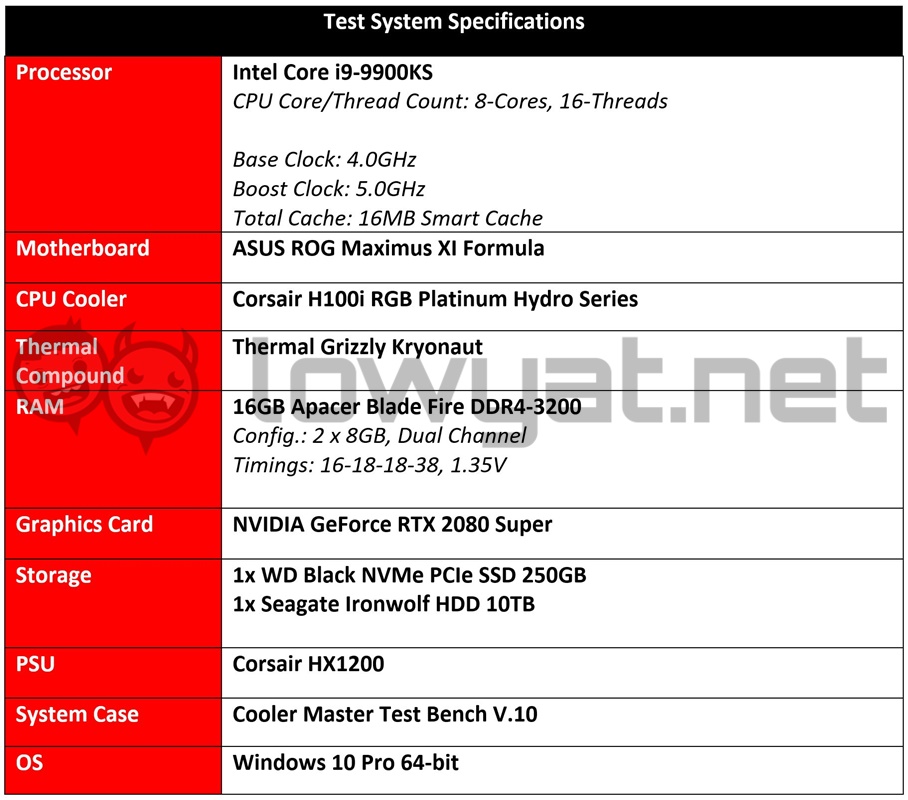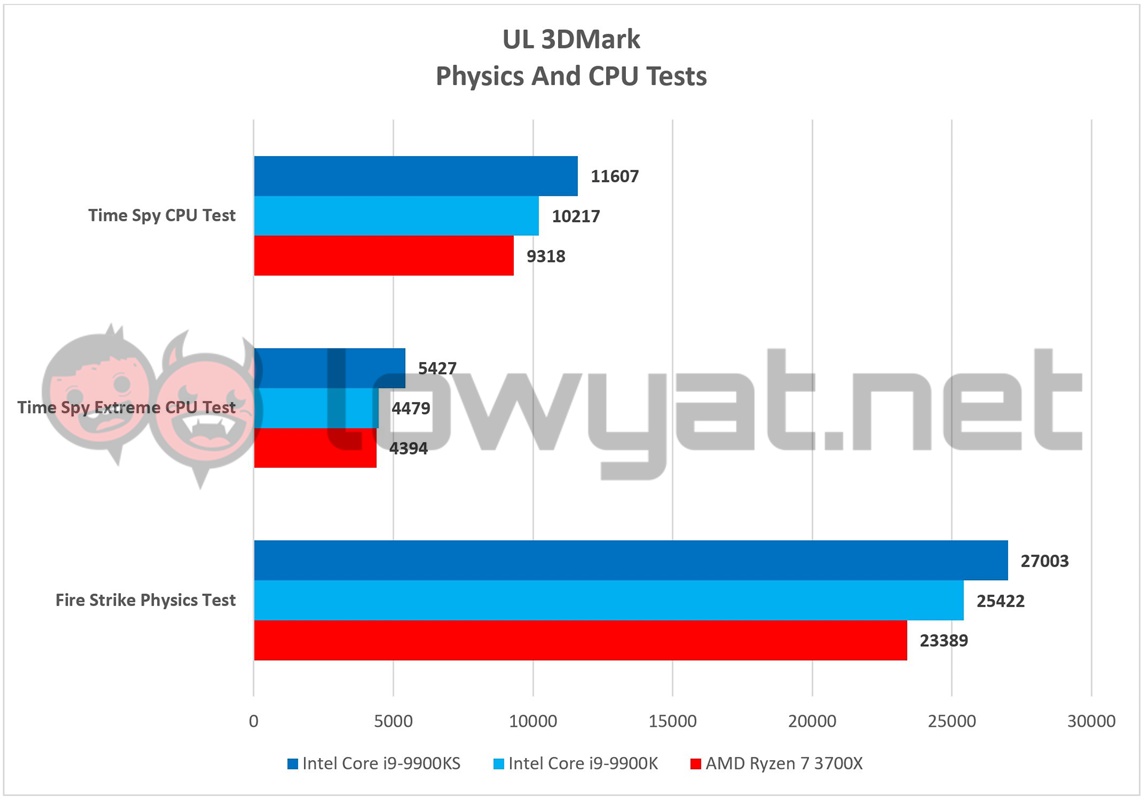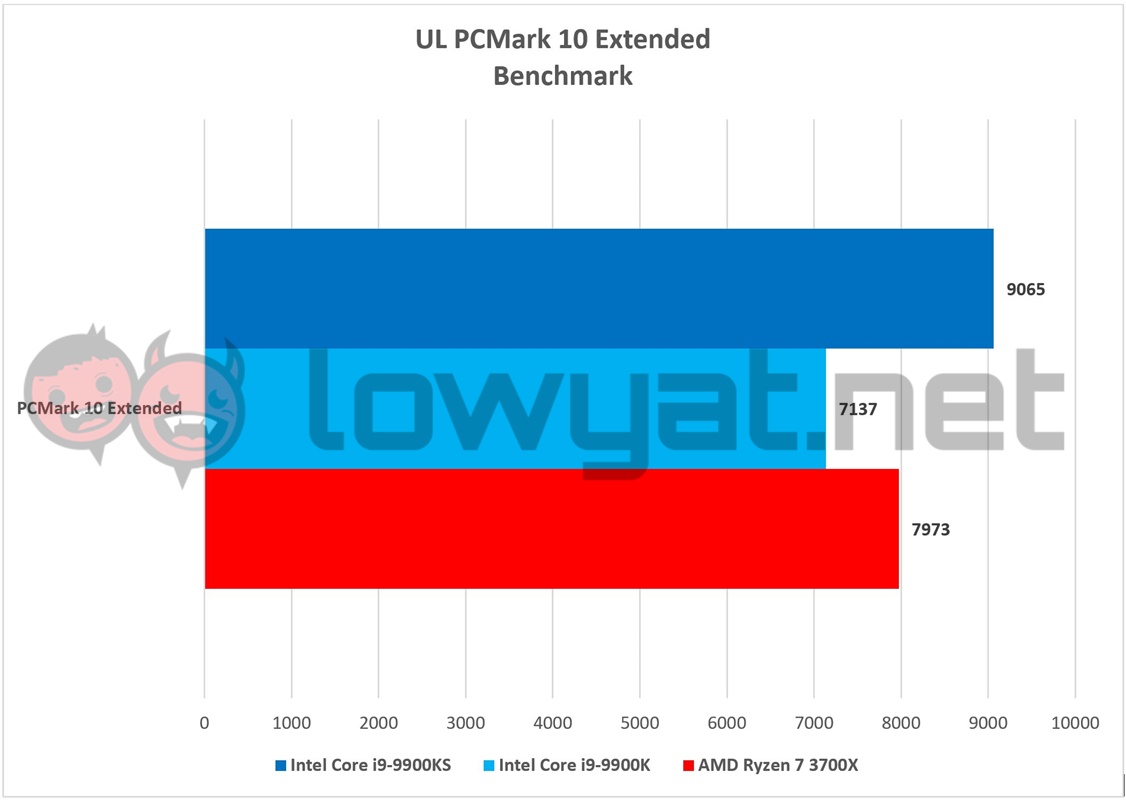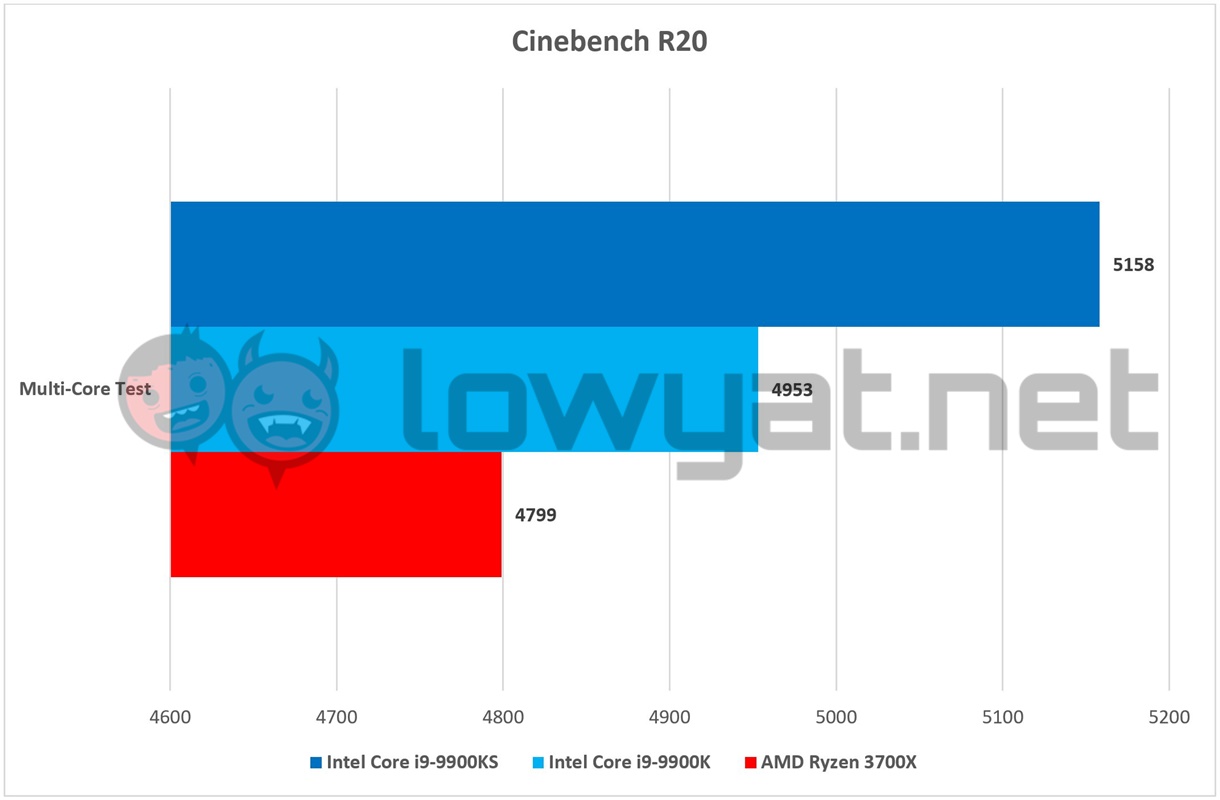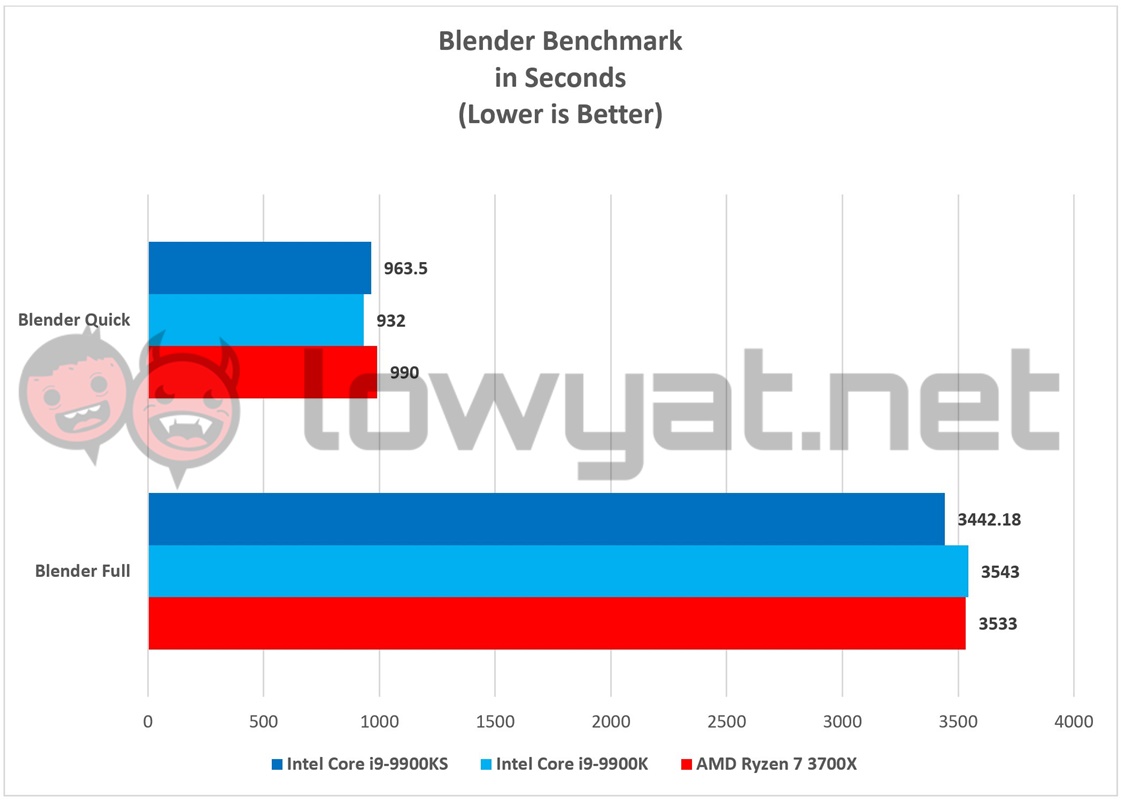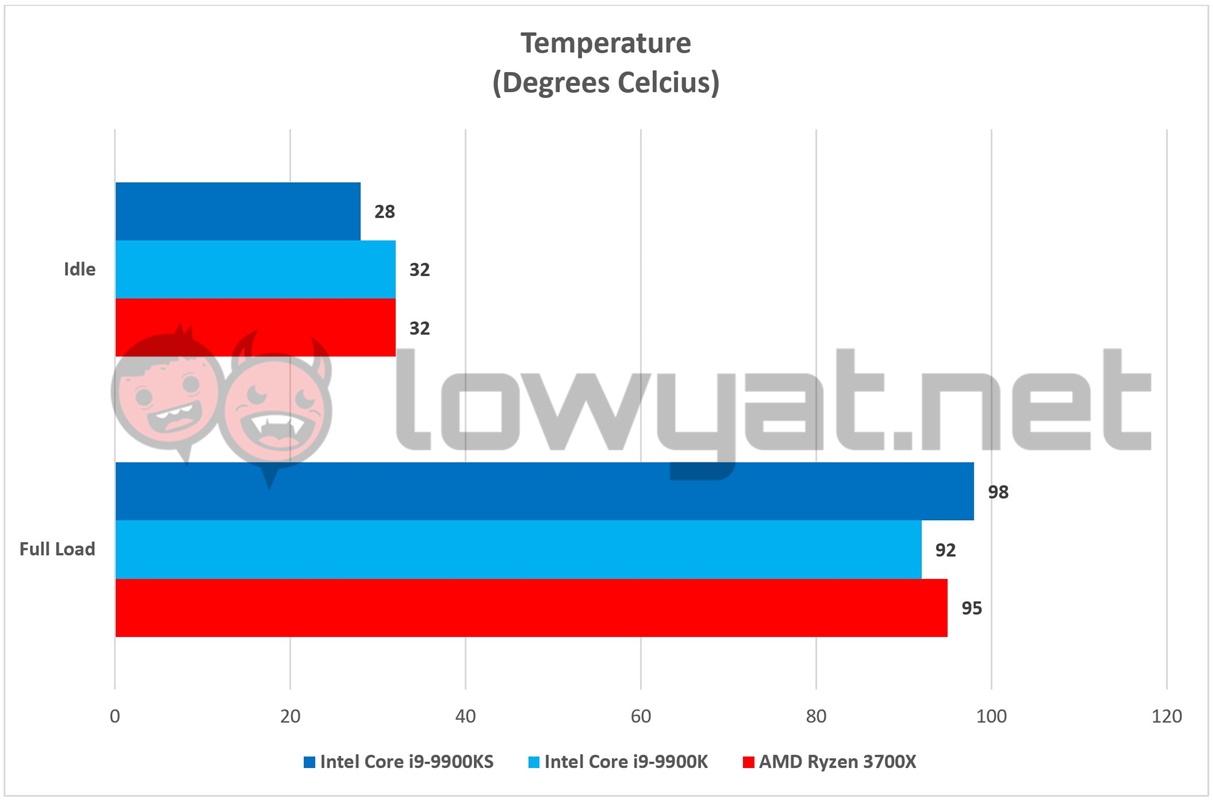Rather than throw in the towel, Intel decided instead to crank up the heat further with its top-of-the-line CPU, the end result being the Core i9-9900KS. Armed with a higher boost clock on all cores and a higher TDP requirement, the obvious question here is just how much faster and more powerful is this tuned-up 9900K?
Specifications
The 9900KS is, in the simplest of terms, a souped-up variant of the original 9900K. On the surface, the CPU still bares the same 8-cores, 16-threads count, built on top of Intel’s current 14nm die lithography. Even its specification is identical, to a certain degree; it’s still got the same 16MB Intel Smart Cache, as well as the same Intel UHD Graphics 630 integrated GPU. It’s even got the same 5GHz turbo boost clock as the 9900K. But that is technically where the similarities end. Where its predecessor has a base clock of 3.6GHz, Intel has ramped up the base frequency of the 9900KS by an additional 400MHz, bringing the base clock to an even 4GHz. Additionally, the CPU’s TDP has also been increased from 95W to a relatively demanding 127W.
Test Rig
Thanks to the 9900KS being based on the same Coffee Lake CPU architecture, I am actually relieved that I can simply reuse my existing Z390 motherboard. In this case, the motherboard I’m using is the ASUS ROG Formula XI. On a side note, I also decided to lock in the both the 9900K and 9900KS’ frequencies to its advertised boost clock of 5GHz so as to maintain a level playing field between the two. And didn’t push either CPUs beyond that speed.
Benchmarks
In order to see how the 9900KS fares in comparison to other CPUs, I’ll be testing the processor against two other CPUs: its predecessor, the 9900K, and the AMD Ryzen 7 3700X. If you’re wondering why I’ve chosen the 3700X and not the 3900X, it’s because benching the former against the current CPU makes sense from the context of their core count. Also, to make the obvious known, the Ryzen 7 3700X was benched using a slightly different setup. Rather than a Z390 motherboard, I used the MSI MEG X570 Godlike, G.SKILL Trident Z Royal DDR4 RAM with a frequency of 3600MHz, and Corsair’s 2TB MP600 PCIe Gen4 M.2 SSD. Like the Intel testbed, the graphics card I used was the NVIDIA GeForce RTX 2080 Super.
Across the board, you’ll notice that the 9900KS dominated most of the benchmarks, with varying degrees of performance. In UL’s 3DMark Fire Strike Physics and the Time Spy CPU tests, it ran well ahead of its predecessor and the 3700X.
I expected the 9900KS to pull ahead in Cinebench R20 as well, but what I didn’t expect was just how far along it would maintain a lead. By comparison to its counterpart, the 9900KS was approximately 7% faster than the 3700X. Unsurprisingly, the fans on the H100i shifted in the fifth gear an initiated full speed for the duration of each run.
As you would have also expected, running the 9900KS at 5GHz constantly is hot and thirsty work. On HWInfo, the monitor registered the CPU reaching a maximum temperature of 98°C on a full load, with an average of 86°C while maintaining an operation such as keeping a game running in the background or operating a benchmark test. That being said, the 9900KS isn’t the hottest CPU to cross paths with me. That honour belongs to the Ryzen 9 3900X that I tested months prior; at its peak, the CPU hit a staggering 115°C on a full load, and worse still, the temperature was still climbing. It got so hot, the entire testbed would automatically shut itself down as a matter of self-preservation.
Conclusion
So, as you can see from the benchmarks, the Intel Core i9-9900KS is no slouch when it comes to performance. However, at an SRP of RM2299, I’m afraid that it isn’t that much cheaper than the current 9900K CPU, which is still on the market for RM2189. For that extra RM110, though, you’re technically looking at a 3% to 5% increase in performance and output. The only issue I can find with the 9900KS, however, isn’t even with the CPU itself; at RM2149, the AMD Ryzen 9 3900X features four additional cores, and has access to the latest PCIe 4.0 interface, and also has better performance. On another note, the 3700X – despite its slightly slower performance – is nearly half the cost of the CPU. It’s also not the most power-efficient of Intel CPUs, but let’s be frank; anyone thinking of owning the processor clearly isn’t prioritising heat and power efficiency over their thirst for power. So, if you’re still keen on sticking with Intel, then this is clearly the CPU for you.