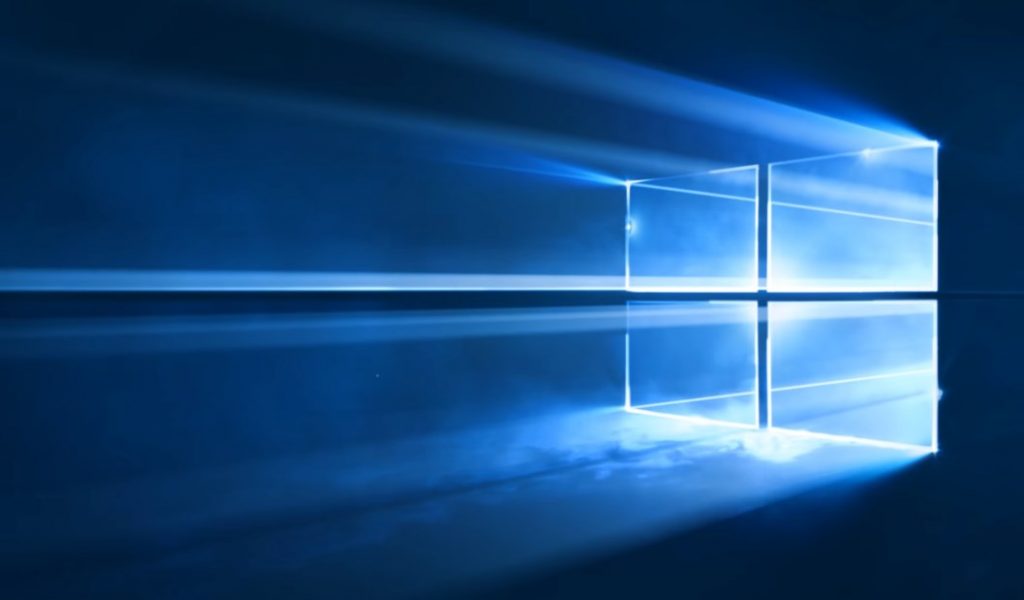According to Windows Latest, this is caused by the Windows 10 KB5000802 March 2021 update. And it’s an automatic security update, which means that it may have already been installed on a lot of PCs. And because it’s an automatic security update, you can’t really say no to its installation. Reports of printers crashing PCs seem to primarily involve Kyocera printers. That being said, there are other reports involving printers from Ricoh and Zebra, among others.
For what it’s worth, Microsoft says that it is aware of the problem. The company says that they are currently investigating the matter, but has no solution to it yet. As you’d expect, the company only says that it will provide updates “when more information is available”. If you’re affected by this, one solution is to roll the update back. There are two other workarounds shared by a Reddit user who claim to be a Microsoft staffer. One involves enabling direct printing via the Command Prompt, while the other is using the Compatibility tool. For what it’s worth, the workarounds look to be effective. (Source: Windows Latest, Microsoft, Reddit via The Verge)